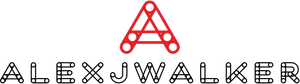How to Check Twitch Chat Log?
Methods to monitor or check your Twitch User Chat Logs as a viewer, streamer, or moderator.
If you're a serious gamer, you're probably aware of the value of live-streaming or broadcasting pre-recorded footage to your audience. Twitch is a famous online video streaming service that allows you to do just that and more!
Twitch Chat is an essential component of the streaming service, allowing the streamer and viewers to maintain an excellent conversational connection centered on a single Twitch channel. Understanding and managing your Twitch Chat Log is critical for ensuring a great chat experience and preventing bad apples from wreaking havoc.
This article will educate you about why should monitor your Twitch user chat logs and how you may do so. We'll also address several personal-security concerns, such as 'Who can access your chat logs?' and 'Does Twitch save your Chat history?' So, without further ado, let’s get started.
Why should you keep a check on your Twitch chat logs?
Analyzing the reaction of the audience
When you're in your zone, it's impossible to stay in touch with your audience. However, as a streamer, you must also determine if what you do is appealing to your viewers.
While you can check reviews on other platforms such as Twitter, seeing actual comments from the chat is a lot more reliable way to determine whether or not what you're doing is working.
Examining Inappropriate Comments
Twitch streamers must examine their discussions frequently for potential violations of Twitch's Terms of Service. If your visitors routinely engage in abusive conduct or comments, you may lose your channel, even if you are unaware of the toxic comments in your chat.
Review Disciplinary Actions
Your conversation Mods can be overly harsh (or overly lenient) on your users at times. In any case, it is quite beneficial to analyze your Twitch chat log to see whether or not the users have violated any of your rules.
Finding New Content
While skimming through the comments, you may come across some new slangs or memes that will help you keep up with the platform's content and keep you generally up to date with the latest trends online.
Is your Twitch chat history saved?
No, the Twitch chat log does not keep a record of your chat history. There are no specified endpoints for retrieving chat history, and thus if you require chat logs for a channel, you must connect to Twitch Chat and save those texts yourself.
As a Streamer, how do you check your Twitch User Chat Logs?
Use the user Search Command
If you want to search for individual accounts, you can use the user search command. In your channel's chatbox, type the command /user [username], and Twitch will provide you with helpful information about that person, such as:
- What number of messages has the person left on your channel?
- When was the user's account established?
- How many times has the individual in your chat timed out?
- How many times has the person been removed from your channel?
- What kind of feedback did the user provide on your channel?
- Any remarks made by your mods concerning that specific individual.
What number of messages has the person left on your channel?
When was the user's account established?
How many times has the individual in your chat timed out?
How many times has the person been removed from your channel?
What kind of feedback did the user provide on your channel?
Any remarks made by your mods concerning that specific individual.
It should be noted that the User Search Command will not display any comments that a moderator has removed. It can, however, be utilized to pinpoint the period when the user was banned so that you can review their chat in the VOD.
Make use of a third-party program.
In terms of maintaining up to speed with your chat reviews, using a third-party program or chatbot, such as Chatty, may give you greater control, improved insight, and longer-standing ratings.
Chatty (a Twitch Chat Client) is a Java-based, open-source software with various useful features, including the ability to download chat transcripts and auto-moderation based on specified preset keywords. It's really easy to use and even saves information like emotes and awards to help fill gaps in your data. On the other hand, Chatty will not automatically log in to your chats and erase older messages after a certain period.
Several additional chatbots, such as Nightbot, Streamlabs, and StreamElements Bot, are excellent alternatives to Chatty that will make your streaming experience even more enjoyable and successful.
As a moderator, how do you check the Twitch Chat Log?
A moderator has access to the conversation logs of individual viewers. To access the chat logs as a moderator, simply go to Moderator View and click on a user's profile.
Step 1: To enter Mod View, click on the sword icon in the lower-right corner of your screen.
Step 2: Click on any user's name to see their complete chat history on your channel.
Step 3: Scroll through the chats to find their previous records. You may also see any mod comments, bans, reviews, or timeouts that a user has gotten from this display.
As a Viewer, how do you monitor Twitch Chat Logs?
On any channel, viewers cannot see their personal history. This is due to the platform's data-sharing policies prohibiting the successful hosting of chat logs. Only a streamer or a moderator has the authority to do so via the ways described above or via VODs.
VODs are complete recordings of your whole streaming session that allow you to replay each event that occurred in the chatbox. As a result, you may even see the comments that the moderator has erased!
As a viewer, the only method to access your chat log is to request that a mod email you a piece of your chat history.
FAQs
For how long are Twitch chat logs saved?
Your VODs will be saved for 14-60 days, which implies that chat logs from broadcasts will be completely visible for the same amount of time.
Does Twitch save history?
While Twitch does not provide a conventional, extensive ‘watch history,’ it does allow you to monitor which streams you have previously viewed. Furthermore, tools such as “Continue Watching” and “Twitch Recap” make it easier for fans and creators to communicate.
How do you Twitch Chat logs?
Simply enter /user [username] into the channel conversation to review: The number of messages and content posted by a user on your channel. The frequency of timeouts and bans given to the user, if any. Comments on a specific viewer left by your channel’s mods.