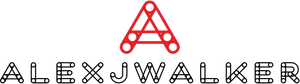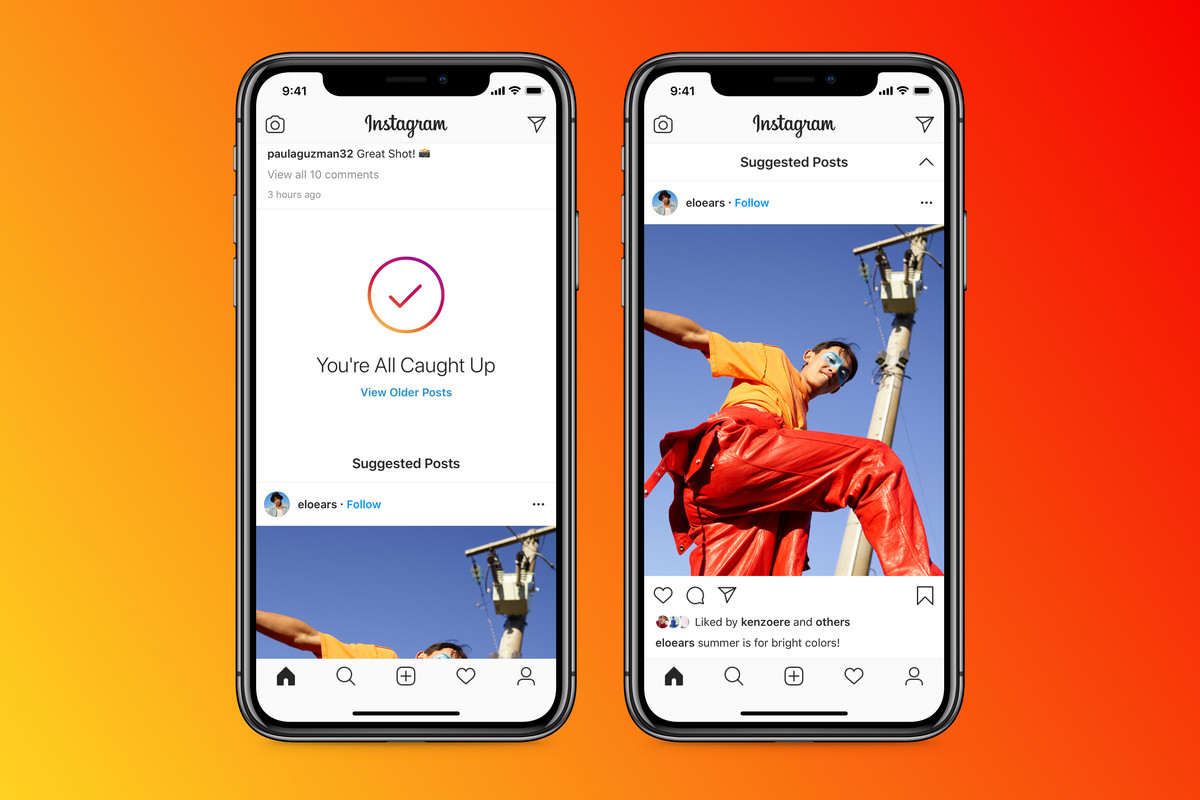How to add song in Instagram Post?
The function to add music to Instagram stories is one of the platform's most popular feature. Instagram has a large music library and the ability to import tracks from other music streaming services such as Spotify, SoundCloud, and Shazam.
In this guide, we'll show how you add music to your Instagram post in various ways. We'll also go through some often asked questions and misconceptions about Instagram music.
How to add Music to Instagram?
Since Instagram offered to add music to your stories, people have been using this tool - now even reels. Instagram adds new songs to their music library daily.
Some users, however, have difficulty uploading music to their Instagram stories, while others do not have access to specific songs or the full music catalog. This article will go over numerous techniques for adding music to Instagram and discuss why they may or may not work for you.
How to add song in Instagram post?
First, it is important to understand that Instagram does not allow you to add music to your Instagram posts directly. Music can only be added to Instagram reels and stories.
Even if you embed music to a video you've created for your story and download it, the video will be saved without the song.
If you want to add a song to a video and share it on Instagram as a post, you must first edit the video. You can add music to your videos using a variety of video editing tools and programs. When you're finished, upload the video to your Instagram page.
However, you cannot attach a song to a picture and then share it on Instagram - only videos are supported.
How to add music to Instagram Story?
First, we'll go over how to add music directly from Instagram. The procedure of adding music to Instagram is the same whether you have an Android or an iPhone, as long as your Instagram is up to date. Here's how it's done:
1. Go to your story on Instagram. Swiping to the right or tapping on your profile image in the upper-left corner of your screen will allow you to do so.
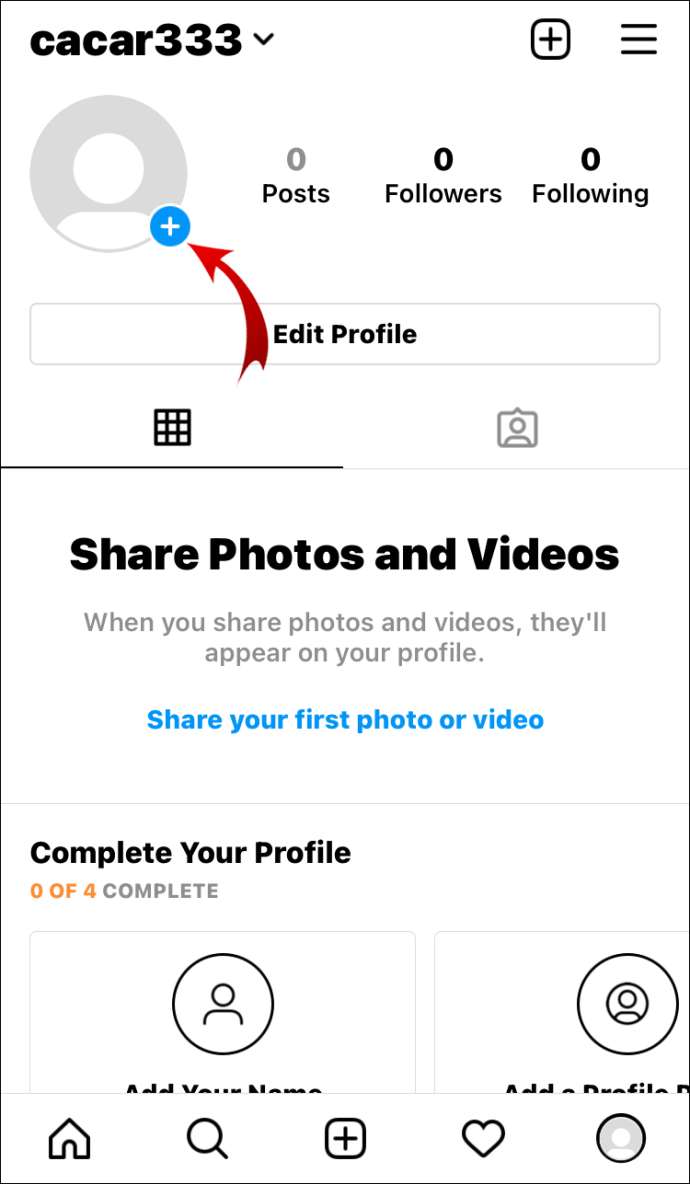
2. Proceed to capture a story, whether in the form of a picture or a video.
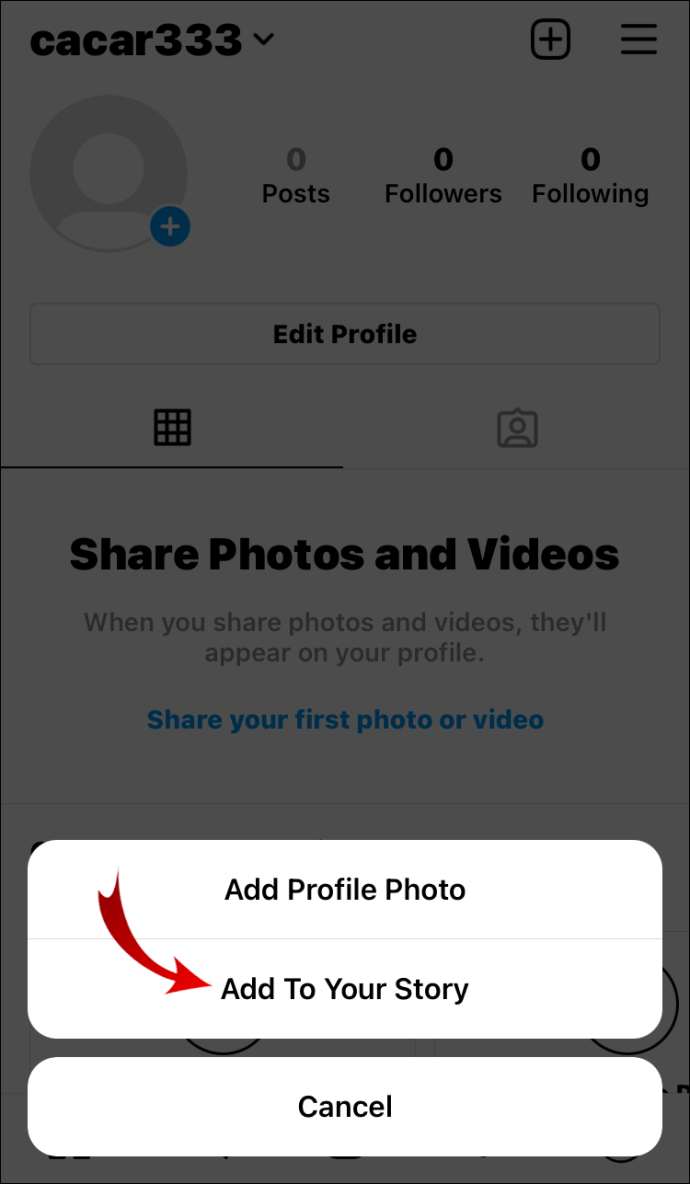
3. At the very top of the interface, tap the sticker icon.
![]()
4. Navigate to the "Music" sticker.
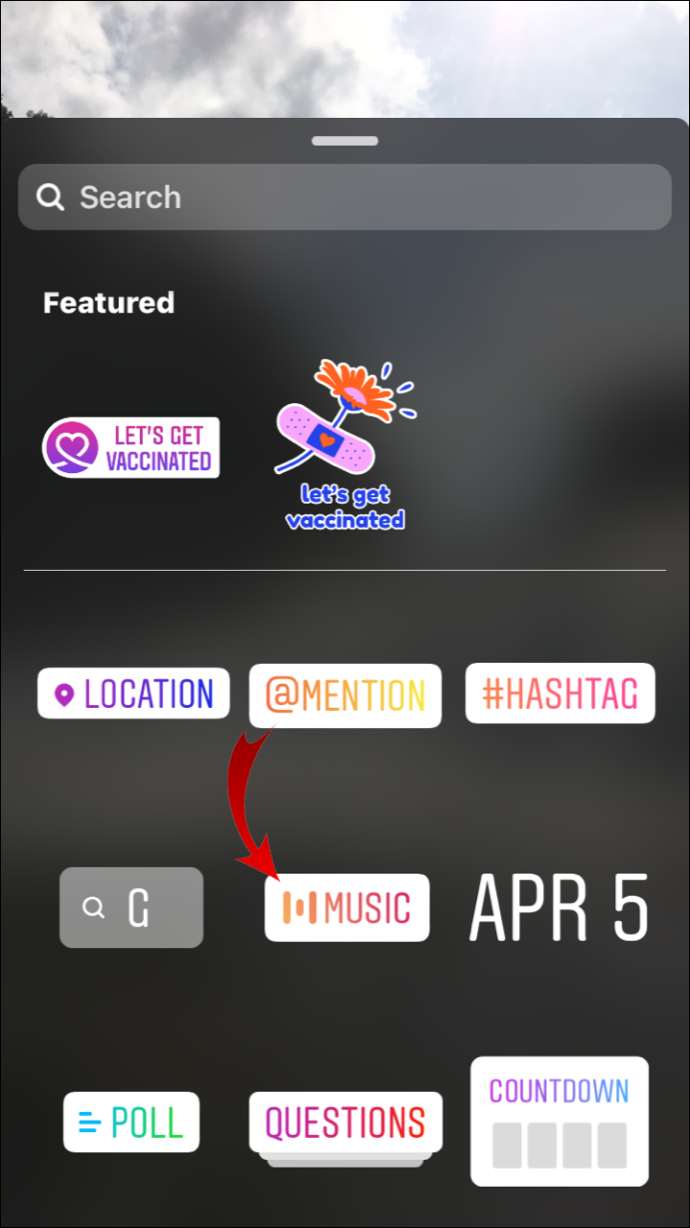
5. Tap on the music you want to add and select it.
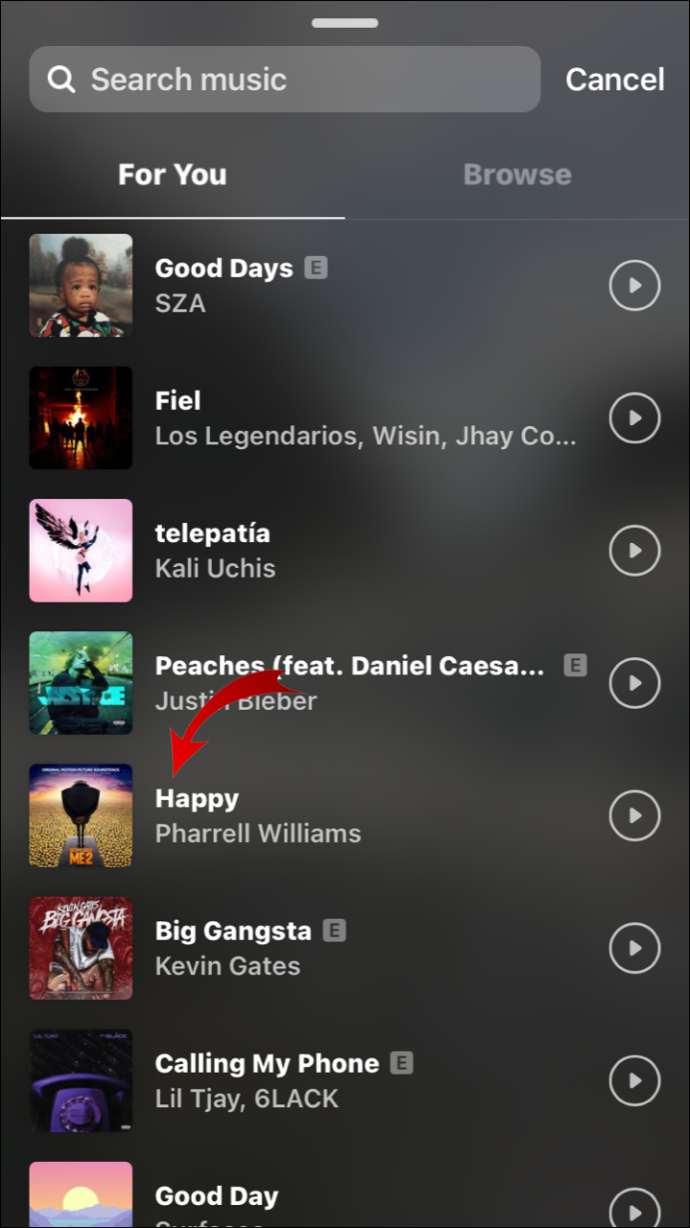
Please keep in mind that Instagram will display your recommended songs and other categories from which to choose (family, pop, bright, moods, etc.).
6. Slide the slider bar to select which section of the song will be played (it can only play for 15 seconds).
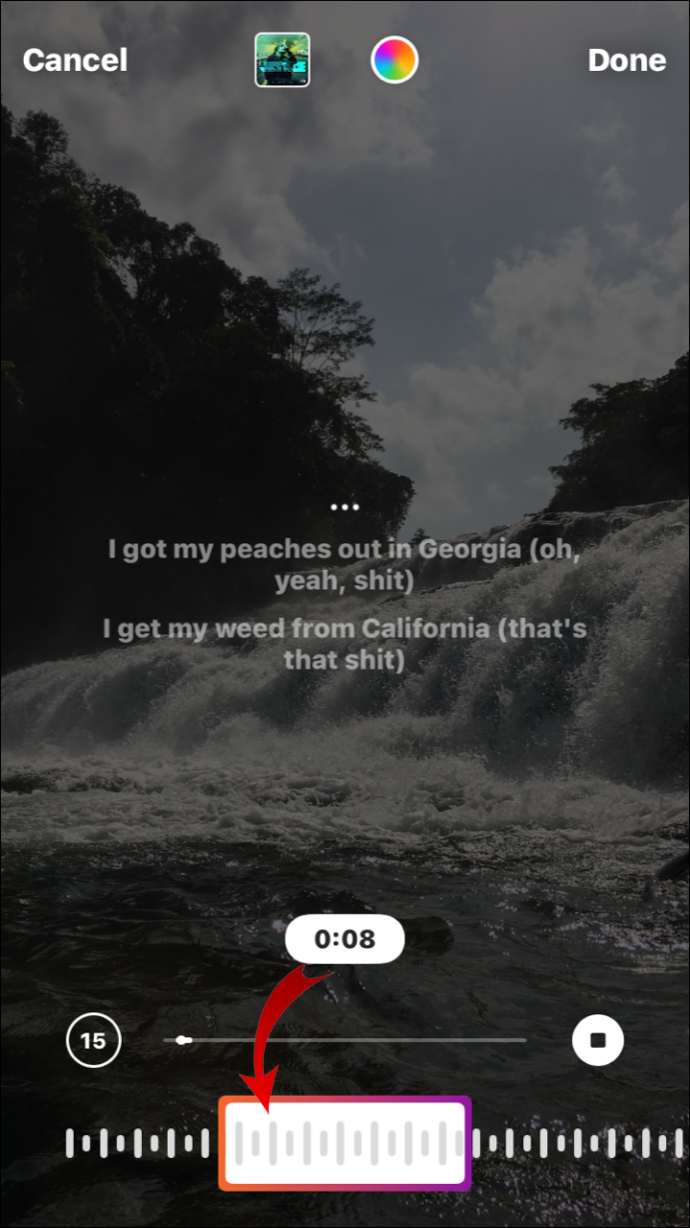
7. Change the album symbol or replace it with lyrics by tapping the thumbnail.
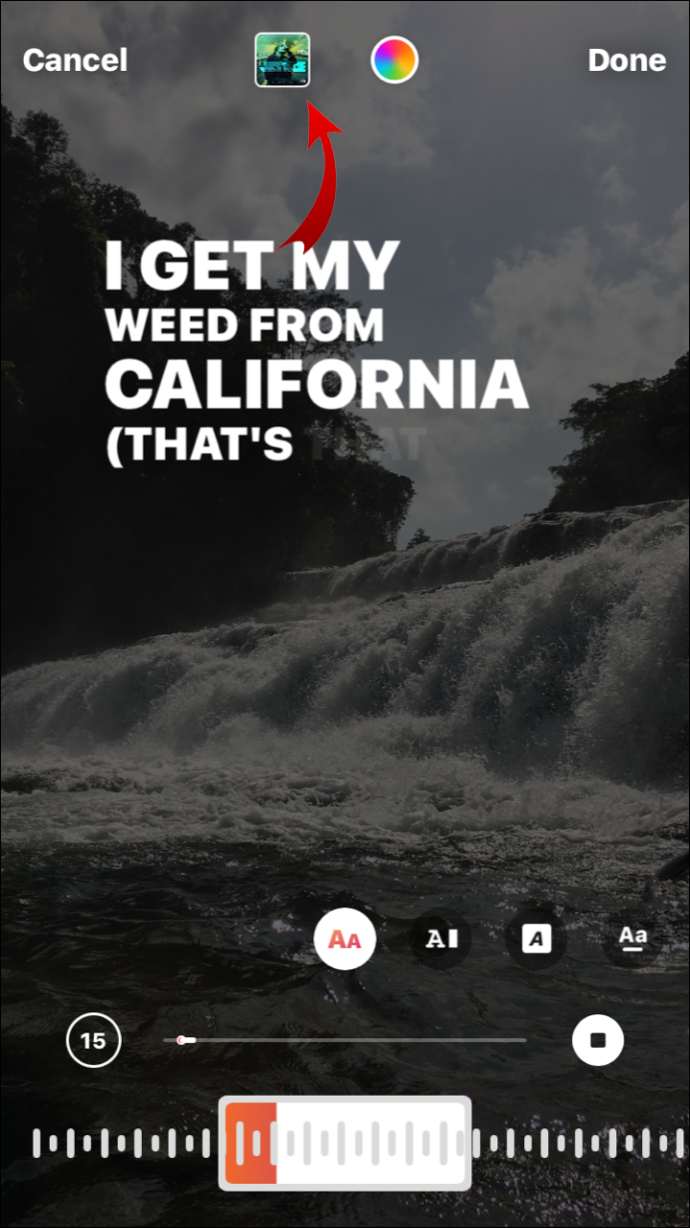
8. Tap the "Done" button.
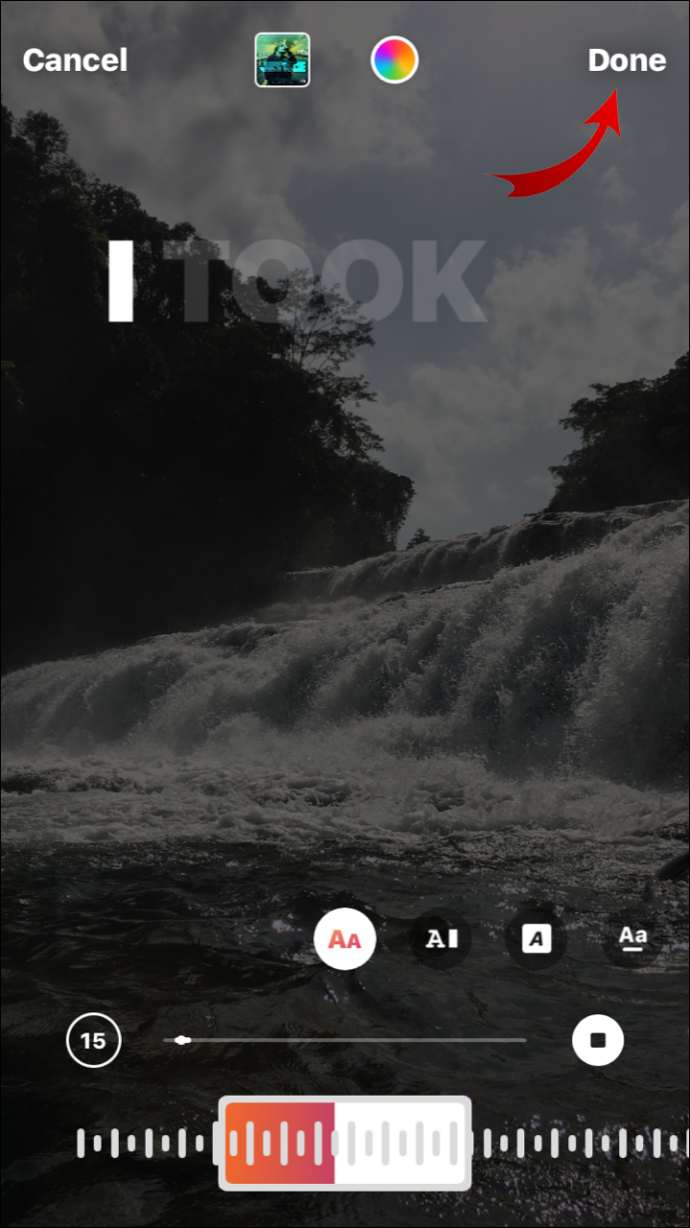
9. Move the icon/lyrics to any location on the screen.
![]()
10. To publish it to Instagram, tap "Your Story" in the bottom left corner.
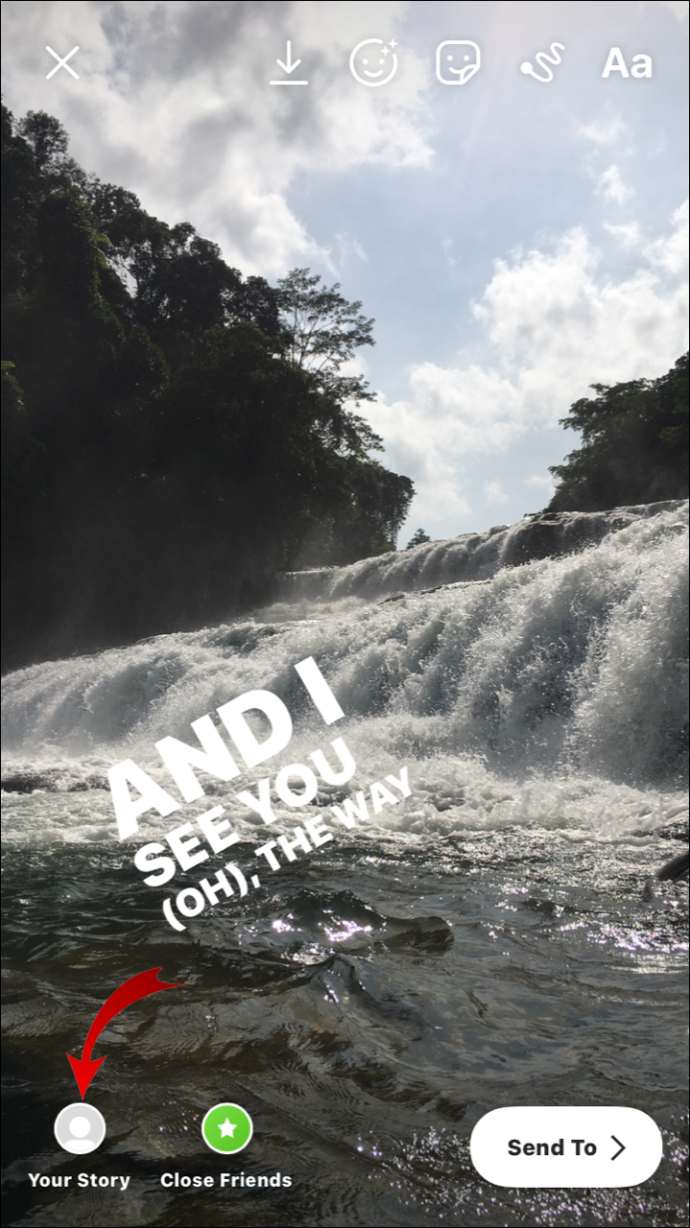
When your followers view your story, the song you chose will immediately play. If people want to know what music is playing, they simply tap on the title under your name, and the song will open in a new tab.
How to add music to your Instagram post from Spotify?
You can also import music from other music streaming services. We'll teach you how to accomplish it using Spotify in this guide. This procedure is, once again, the same for both iPhone and Android devices. Here's how it's done:
1. Launch the Spotify app.
2. Play the song that you want to share on Instagram.
3. Return to your playlist.
4. On the right of the song title, tap the three dots.
5. Scroll down and select "Share."
6. Select "Instagram Stories."
The music will be opened in your story right away, where you may make any necessary changes. When you're finished, upload it to your story. Your followers with Spotify accounts will be able to listen to the song.
How To add Song in Instagram post in older version?
Adding songs to your Instagram story in the previous edition refers to how people used to do it before the music option was enabled. Here's how it's done:
1. Begin playing the song you want to share. Any song in your phone's collection or from a music streaming app will work.
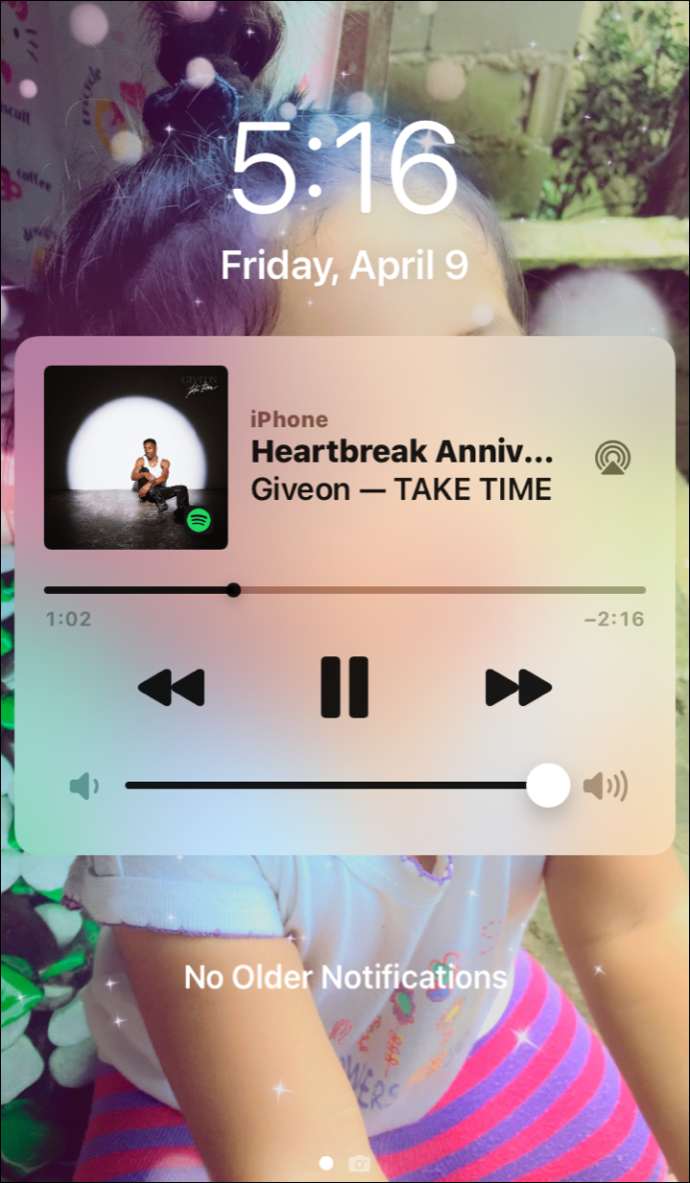
2. While the music is playing in the backdrop, go to Instagram and open your story.
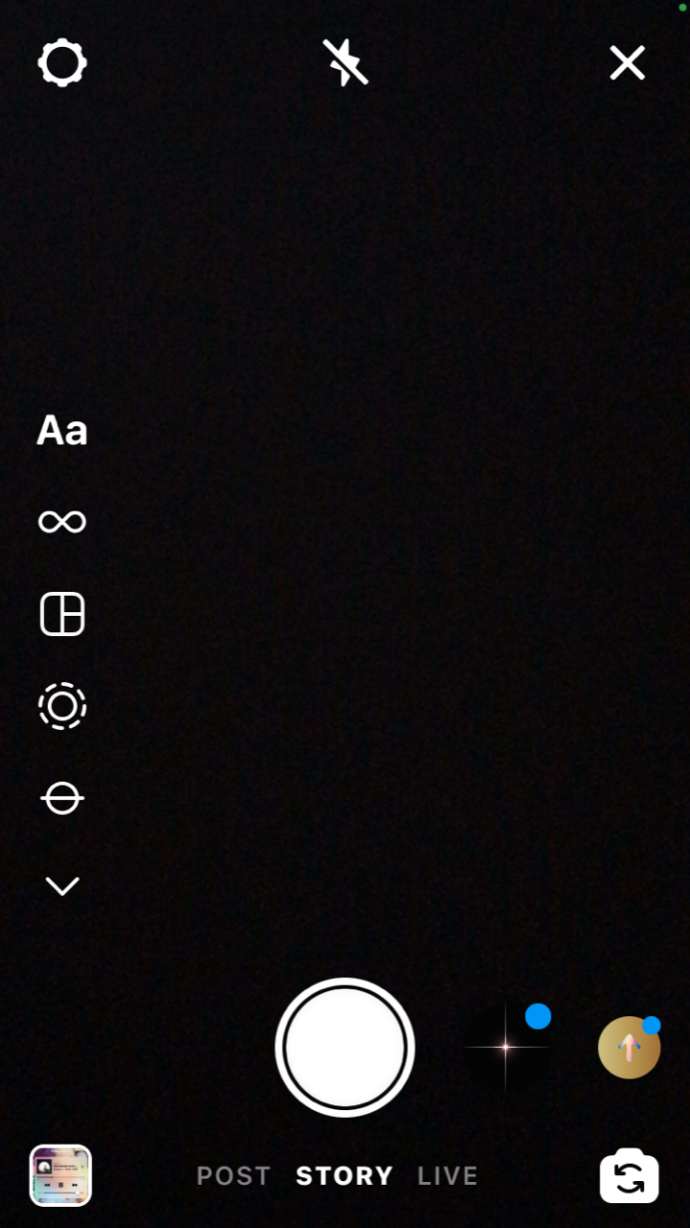
3. By pressing the record button, you may begin filming your story.

4. Make any necessary changes to the story.
5. Click on "Your Story" in the lower-left corner to publish it.

FAQs
How to add song in Instagram post without stickers?
If you want music on your Instagram post or story but don't want a sticker to be visible, move it off the screen. It will be removed from the Story preview display, but the music will be still audible and you can also view the song title and artist at the top of the screen after it has been published.
Why is Instagram Music not available?
If you don't have the music sticker on Instagram, it could be because you live in a country where it isn't available. Music is available on the app in over 90 countries; however, it is disabled due to Instagram's rigorous respect for copyright rules. Your app is no longer up to date.
How do you add background music to an Instagram photo?
Swipe to the new "Music" option under the record button when you launch the camera. Look for a song, select the exact section you want, then capture a video while the song plays in the background. When your friends view your story, they will hear the song as they view your photo or video.