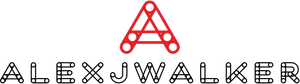How to merge pages on Facebook
An easy-to-follow strategy for how to merge two pages on Facebook. It covers crucial guidelines for avoiding rejections and ensuring the merging of your Facebook pages.
Do you have two Facebook pages with the same name or two Facebook pages with different names but for the same purpose? Both of your pages have amassed a sizable fan base due to your hard work and perseverance, and you are now unable to abandon either of them. Are you in a similar situation and wondering about how to merge pages on Facebook? You very certainly can! Continue reading to learn how to merge two pages on Facebook.
Is it possible to merge Facebook pages?
You certainly can.
You may combine your Facebook pages. Facebook has a simple process for filing an official request with Facebook to merge two of your Facebook pages. This is an excellent tool if you're a brand and want all of your customers to communicate with you directly through a single Facebook page. This is also pretty convenient because managing a single Facebook page is easier than working on several pages.
There are a few prerequisites to the process. However, to ensure that the procedure runs smoothly, we will walk you through each step.
Who should merge their Facebook pages?
Here are some of the top reasons why you should merge your Facebook pages:
1. You established a Facebook page but were denied admin access. You then started another Facebook page for the same reason but could regain admin access to your previous Page. So you now have two Facebook pages for the same company or cause.
2. You made a Facebook page a long time ago but then forgot about it and ended up making a new one for the same reason.
3. You own a company and want your clients to interact with your brand in a single location.
4. Suppose you have been running two or more pages for the same brand for whatever reason. It might sound like a good idea to combine the two into a single Facebook page.
In either scenario, you presumably have a large enough fan base on both pages that you don't want to lose either of them.
Condition For Merging Two Facebook Pages
Before requesting that our Facebook sites be merged, we must guarantee that the procedure proceeds as smoothly as possible. Here are a few prerequisites that are to be taken care of, according to Facebook:
1. Ascertain that you are the administrator of both Facebook pages.
2. Check to see if both Facebook pages represent the same brand or community.
3. Both Facebook profiles should contain the same contact information, including address, email, website, and phone number. To summarize, attempt to make the about information on both Facebook accounts as comparable as feasible.
4. Because you cannot have two Facebook pages with the same name, try to make the names of both pages as similar as feasible.
5. This process could take up a duration of three days, and you won't be able to modify the Page's name for the next seven days.
Things To Consider When Merging Two Pages
These are a few pointers to consider before merging two Facebook pages:
1. Take note of the number of likes and check-ins on each Facebook site.
2. People who like the Facebook pages and check-ins will be moved to a single FB page after the pages are consolidated.
3. Take note of which of your two Facebook pages has more posts, images, reviews, and ratings. All of this, including the username of the Facebook page you don't wish to keep, will be removed.
4. In this sense, the Facebook page you want to preserve will remain untouched.
5. Maintain the Facebook Page with the most material.
6. You should probably make a proper backup of the contents of the Facebook page you'll be combining.
7. You may wish to alert followers who follow your Facebook page about the merger before it occurs.
How to Merge Pages on Facebook?
To properly merge two Facebook pages, follow these instructions.
How to merge two pages on Facebook using the Web?
1. Check that you have read the prerequisites.
2. Please sign in to your Facebook account.
3. Navigate to https://www.facebook.com/pages/merge/
4. Select the pages you want to combine.
5. Choose the Page that you want to preserve. This Page will have the total number of likes and check-ins from both amalgamated pages. Everything else on the other Page will be erased permanently.
6. To begin the merging process, click on Keep Page.
If all goes according to plan, your request to merge your Facebook pages should be accepted.
How to merge pages on Facebook using Android?
1. Navigate to your Page in your web browser and click "More."
2. Tap "Settings" under "Page Controls."
3. Then select "General."
4. Select "Merge pages." At this point, Facebook may request you to enter your password.
5. Select the pages you want to integrate.
6. To begin the merging process, click Continue and follow the onscreen instructions.
What should you do now that you've completely merged your Facebook pages?
After you've successfully integrated your Facebook pages, put the final touches on your Page to make it stand out! Set a new profile picture and cover photo, and while you're at it, change the about information. To accept check-ins, make sure your Page is set to local.
Is it possible to combine Facebook accounts?
No.
It is not currently possible to combine two or more Facebook accounts. In contrast to combining Facebook Pages, Facebook does not permit the merging of multiple accounts. This is due to Facebook's Terms of Service prohibiting the use of more than one personal account. You might, however, manually switch to one account and save any information that you want to keep.
1. Save the data from the account you want to delete.
2. If the account you're about to delete is an admin for a page or a group, make sure to add the account you want to keep as an admin as well.
3. You can cancel the other Facebook account once you've migrated all of your vital information to it.
Unfortunately, this is the only option to merge all of your data into a single account. In the first place, Facebook does not appreciate it when you have several accounts.
Can Facebook Groups be merged?
At present, there is no known technique to merge Facebook groups. Even though this is a feature that Facebook should implement, perhaps in the future, they will allow the merging of Facebook groups. But, at the moment, if you have two Facebook groups, you're stuck with two Facebook groups.
FAQs
Is it possible to combine two Facebook pages with distinct names?
'You can consolidate duplicate Pages that you manage,' according to Facebook. This option is only accessible for Pages with similar names that represent the same item. Only the Page with fewer likes can be merged with the Page with more likes'.
Why aren't my Facebook pages combining?
If you can't merge your Pages, it implies your Pages aren't eligible to be merged – double-check that the business information on both pages is as similar as possible. If you see the option to request that your pages be linked, Facebook will consider your request.