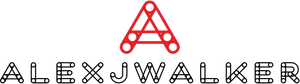The Latest Top Discord Themes
Learn how to change Discord themes and install the latest themes from Alex J Walker.
So you've been hearing that you can change Discord themes in the same way that you can switch Google Chrome themes.
Well, it's not relatively that easy. Discord does not support themes at the time of posting. Discord only allows you to change your theme from Dark to Light. And believe me, you do not want to do that. The light theme is actually so unappealing.
This is where Better Discord comes to the game. It is a modified version of the Discord software that allows you to customize it with plugins, themes, and backgrounds.
I know what is going in your mind, “This can’t be true!” So, what's the problem?". Well, Better Discord, on the other hand, violates Discord's Terms of Service. Using BetterDiscord can result in the suspension of your account.
But, based on what I've observed, you should be fine as long as you don't install any dubious plugins. Discord will not disturb you as long as you utilize Better Discord to apply themes and backgrounds.
How to Install Better Discord?
Before we go into the list of Top Discord Themes, you must first install BetterDiscord. Better Discord is required to use plugins and themes.
To download and install Better Discord on your Mac or Windows, follow these steps:
• Visit BetterDiscord.net.
• Select the Download option.
• Scroll down the GitHub page and select the appropriate version for your operating system.
• The download will start right after you click.
• Start the downloaded application.
Better Discord will be installed after you complete the setup.
There will be no noticeable visible changes. However, once Discord is restarted, go to user settings and scroll down. You will notice that BetterDiscord has been installed.
How to Install Top Discord Themes?
Themes can be downloaded from Better Discord in a number of ways. Simply follow these steps:
-
1. Visit the Better Discord Themes Library.
-
2. Choose a theme you like. Then click Download.
It's really that simple.
Installing a theme is a little more complicated, but it's still not tricky.
To install a Better Discord Theme, follow these steps:
-
1. Open a Better Discord Server
-
2. Select User Settings.
-
3. Scroll down and select Themes from the BANDAGED BD menu.
-
4. Now, select Open Theme Folder.
-
5. You can now copy and paste the downloaded theme into the folder.
-
After that, you may refresh Better Discord by hitting Ctrl + R. Better Discord should now have the theme.
Top Discord Themes List
With that said, let's dive right into our top 15 Better Discord Themes. All of the themes on our list have been approved by the BandagedBD team.
The Black Hole Theme
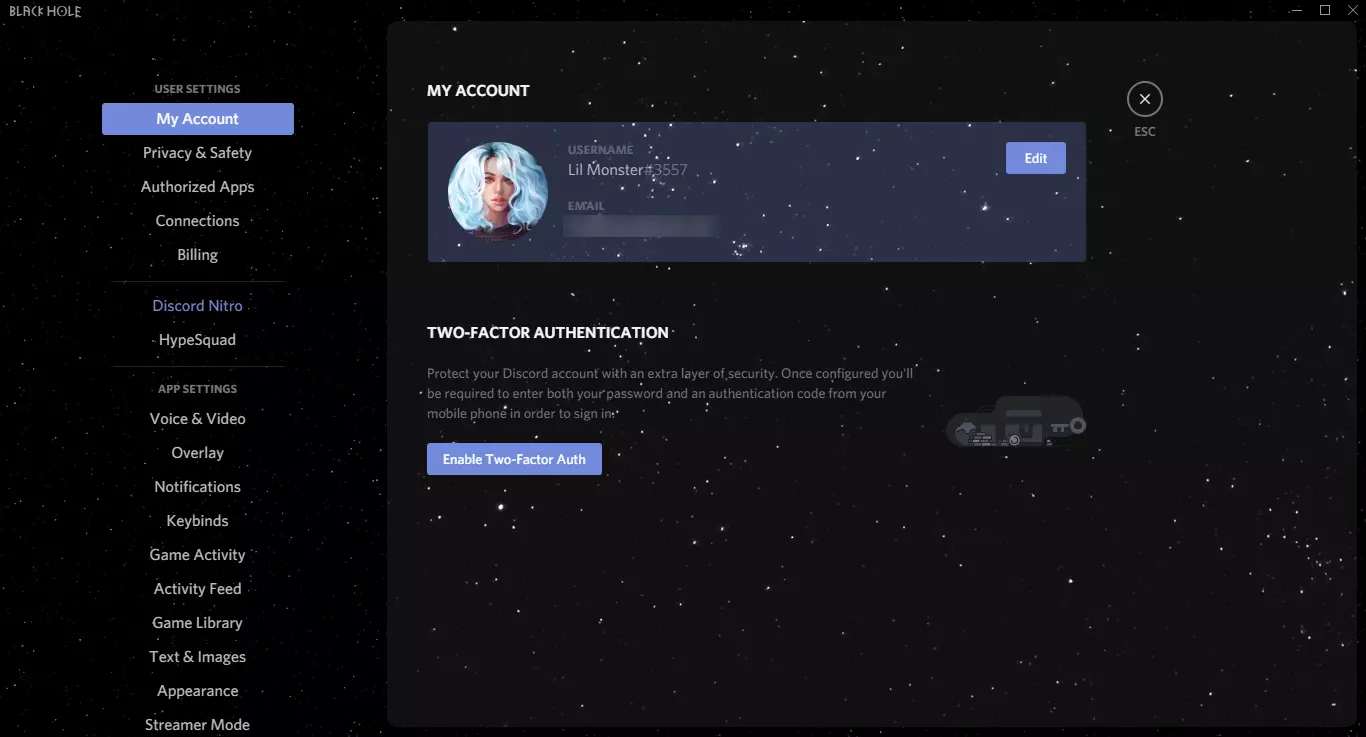
This MonsterDev theme is one of the most popular Discord Themes. It's visually appealing. This theme's space-y appearance is attractive. The dark black background creates less strain on the eyes, particularly if you're a night owl, hehe!
Many people seem to love it, as seen by over 35 thousand downloads.
The Basic Background Theme
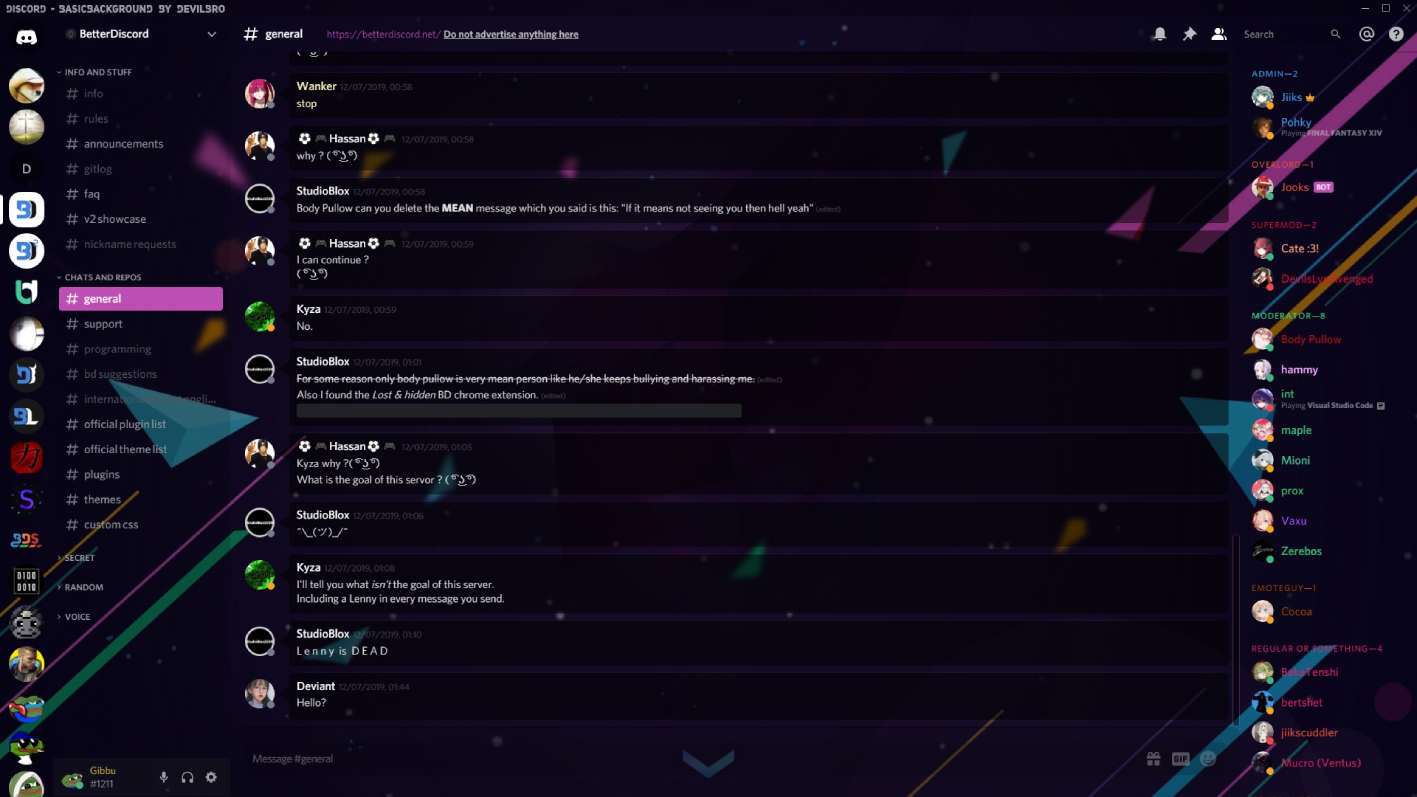
Another popular theme in the Better Discord Library. This DevilBro theme will take your Discord Client to the next level. With this theme, you may effortlessly change the background of your Discord client.
You may also modify the theme's opacity and pick an accent color. As a result, it's a captivating theme. This theme has bagged a lot of attention, with over 78 thousand downloads.
The Frosted Glass Theme
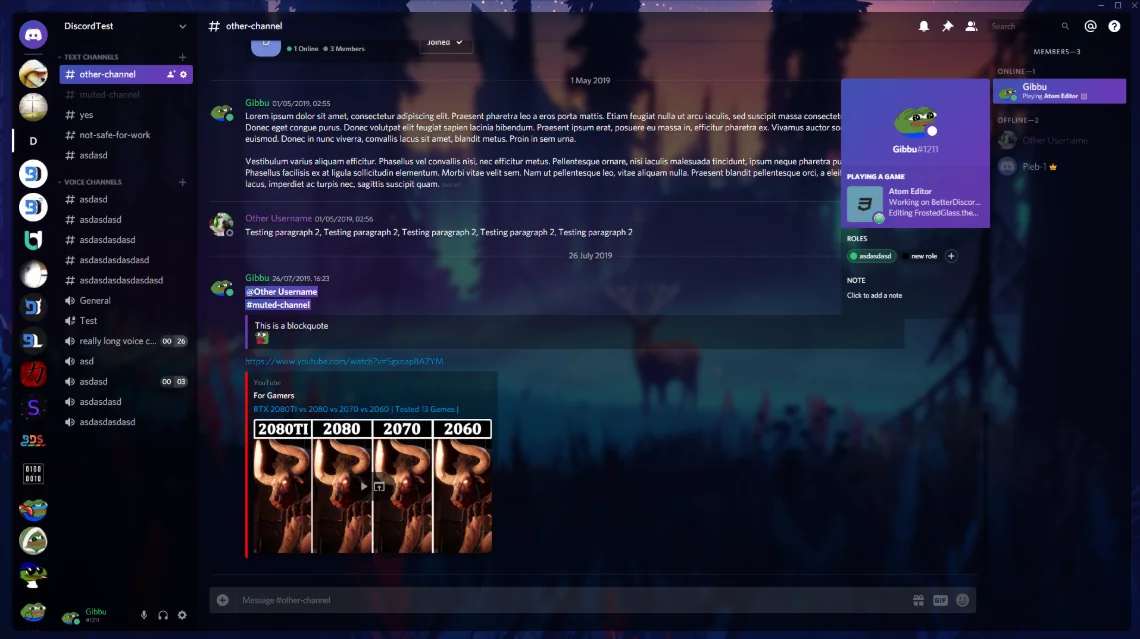
This is one of the most visually attractive themes in the list of top Discord themes. This Gibbu theme makes it appear as if you're staring through the frosted glass at your chosen image. It reduces the size of the Discord UI slightly, which I think looks lovely.
The default image that comes with the software is also very appealing. You may easily open the CSS file and replace the image with any other image of your choice.
This theme has also received over 78 thousand downloads, and it deserves all of the attention it is receiving!
The Horizontal Server List Theme
This is a nice one. This Better Discord theme relocates the server list from the left side of the screen to the top. This is another from Gibbu. The best thing about this one is that it works well with other themes.
This theme is also quite popular, though not as much as the previous ones. It has approximately 9,000 downloads.
The Server Columns Theme
DevilBro's Better Discord theme is also a simple one. Like some of the other Better Discord themes on our list, the Server Columns theme doesn't make too many changes to the appearance. Except for the server list, it leaves everything alone.
This theme converts the server list into a grid-like container, allowing servers to be displayed in columns. You can modify the number of columns by editing the.css file.
If, like me, you are in a few dozen Discord Servers, scrolling through this one column to identify a specific server can grow really dull.
The server Column theme has only about 3 thousand downloads. However, it is the most practical subject on our list.
The Great Mountain Site Theme
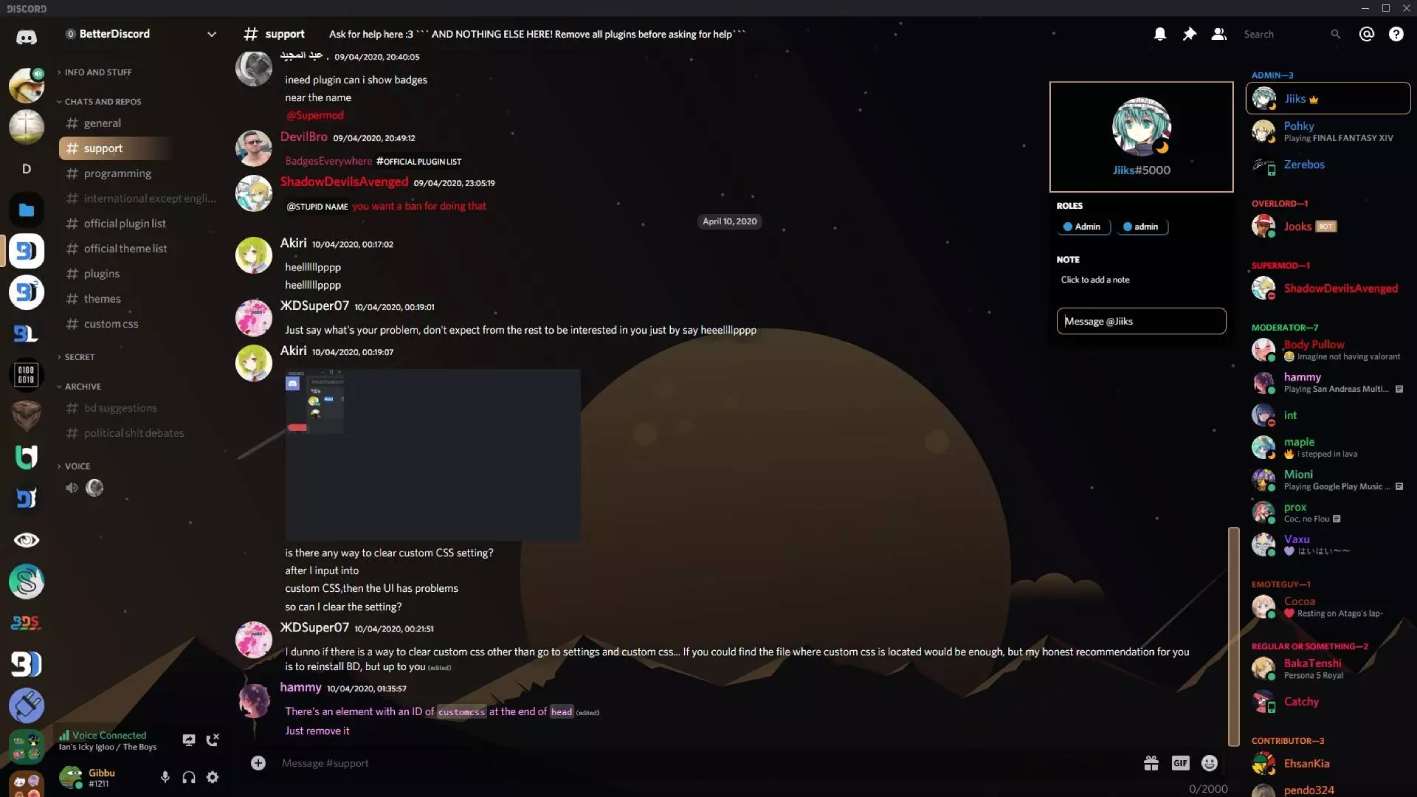
This is a lovely theme. The hues, the opacity of the objects, everything appears to be polished. The huge mountain backdrop is featured in this theme, with a beautiful view of the moon in front of it. I don't know what does if it doesn't sound lovely. And this one is pretty simple to change Discord themes as well!
This theme by DevilsLynAvenged is one of many that they have created. This one has received nearly 15,000 downloads. If you like the way it appears, take a look at it.
Clear Vision Theme
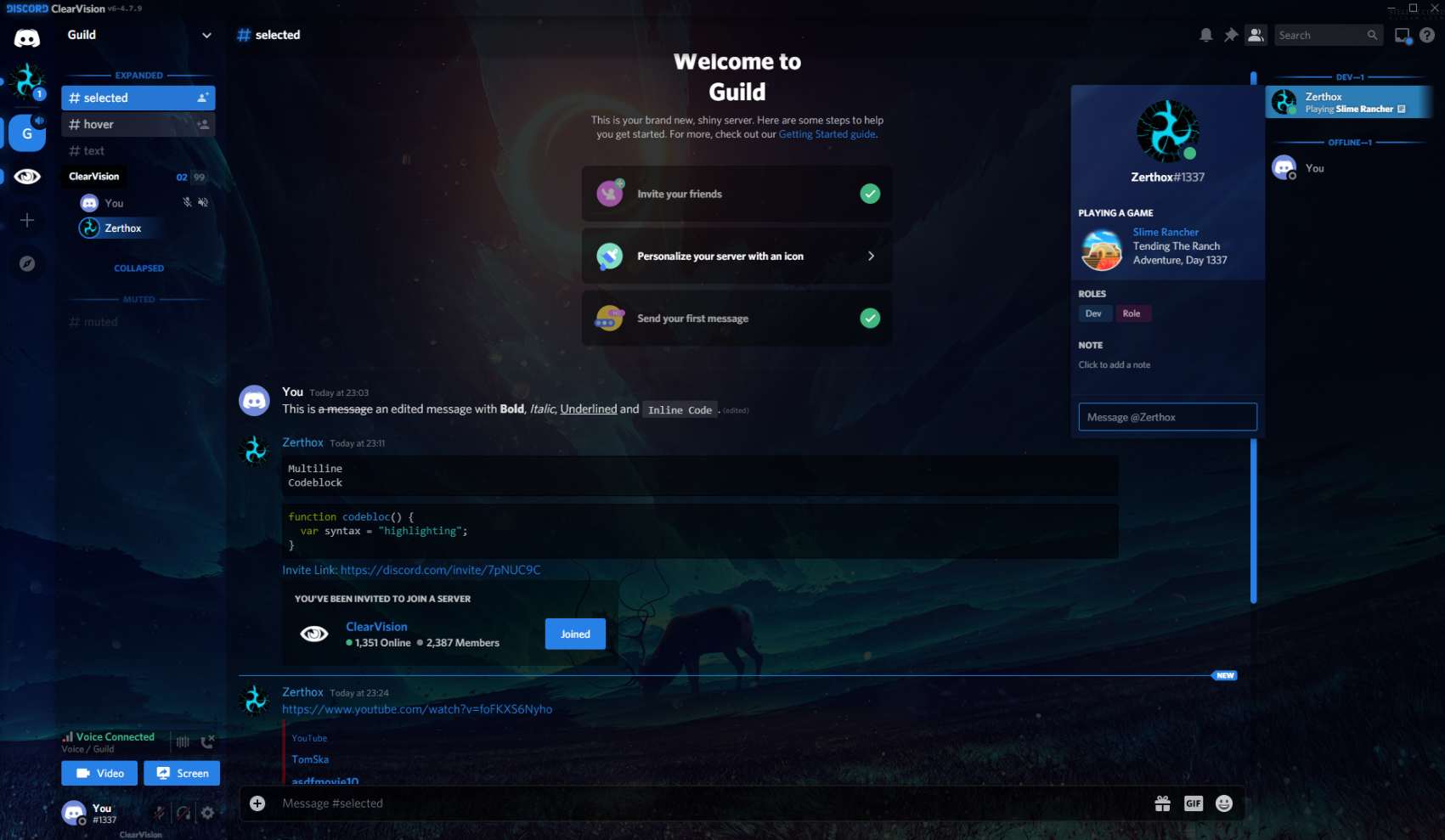
This is yet another excellent Better Discord theme. The Clear Vision Theme looks fantastic, especially with the blue accents. However, its general appearance may not be to everyone's taste. But I really like this theme. It has a slightly futuristic air to it.
In general, I prefer the material design in themes. However, this one appears to be rather great, and I would gladly recommend it to anyone.
However, this background theme has tons of customization options. For starters, it is highly configurable. Color accents, background images, blur percentages, fonts, and much more can be customized.
The Reborn Theme
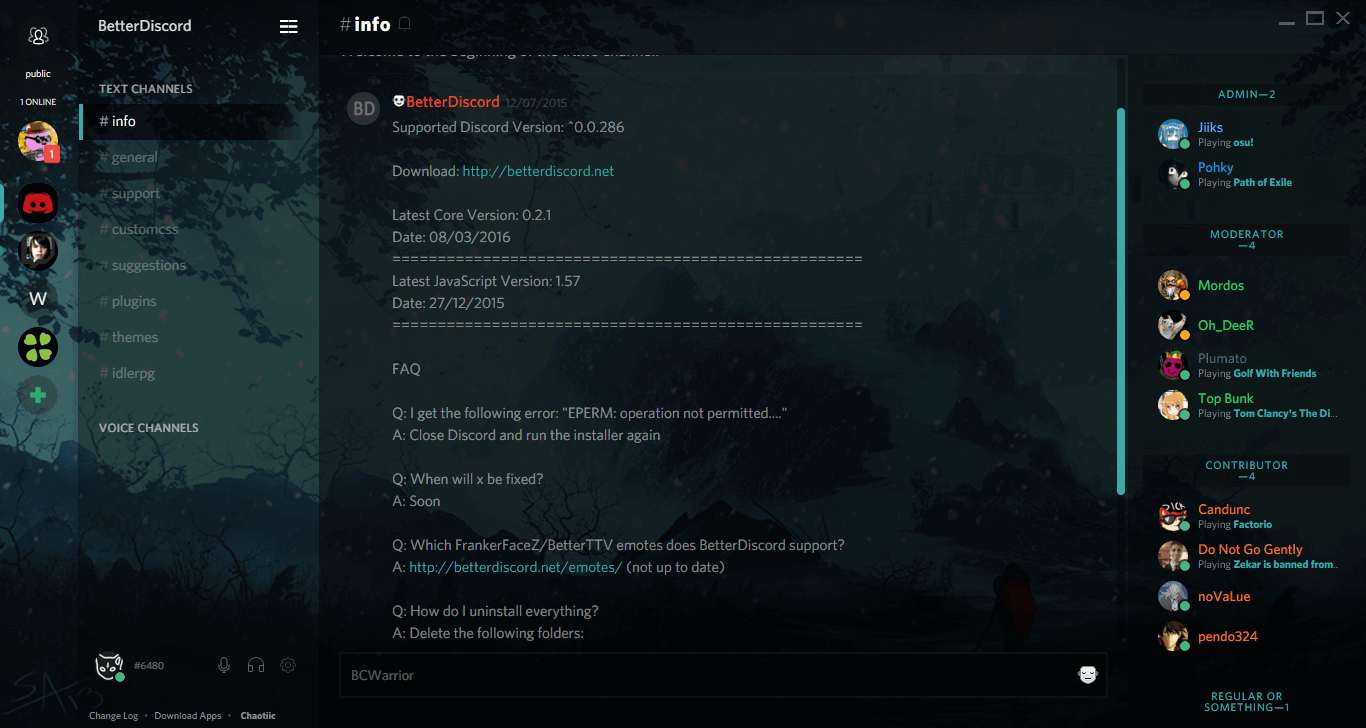
This is yet another MonsterDev creation. This Better Discord theme prioritizes customization. The theme is similar to the Clear Vision theme. You can experiment with both themes to find which one works best for you.
This theme has received around 24 thousand downloads. That is significantly more than the Clear Vision theme's 5,000 downloads.
The Midnight UI
Another well-polished Better Discord theme. It has a very subtle appearance than the standard Discord. Even while I like the aesthetic of this theme, I understand that it is not for everyone.
But, I must warn you, don't disregard this subject before giving it a shot. I'm not sure what it is, but this theme reminds me of a simpler, better period. You can customize through several options in this theme! This Tropical's theme has received nearly 20,000 downloads.
The Elysia Theme

The Purple Wizard created the Elysia theme, which is an RGB Better Discord Theme. The Elysia theme has had over 21,000 downloads. Because of how customizable it is, it has grown in popularity. Also, how simple it is to personalize.
Dark Discord Theme
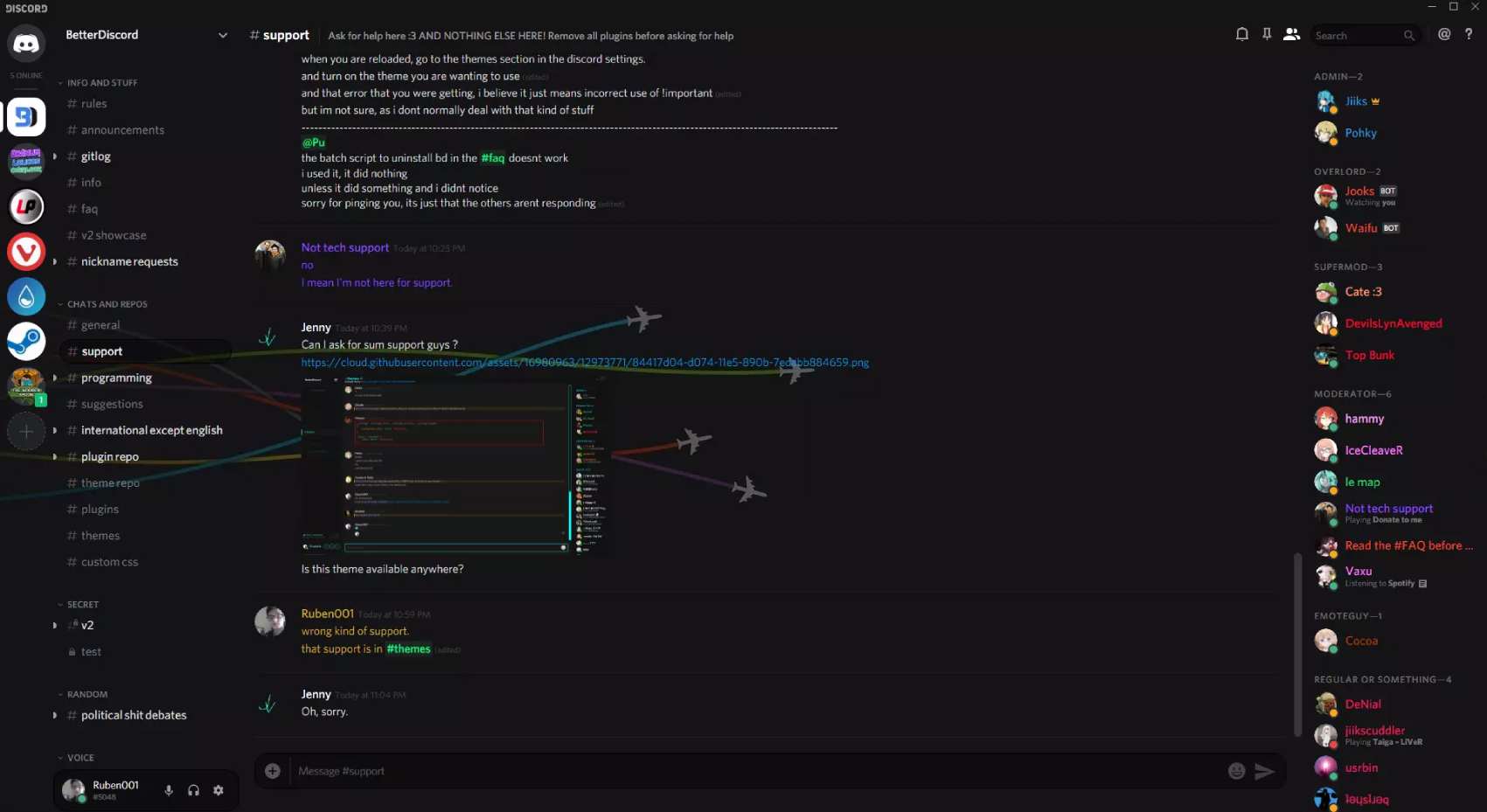
The Dark Discord theme is one of the most useful themes on this list, created by zzzmario. It doesn't significantly change the look of the Discord client. The only thing it does is modify the color of Discord.
The discord client is often pale grey in hue. This theme, on the other hand, turns it to a nearly matte black. Which, in my opinion, is far superior! I suggest that you try out this theme.
The Nocturnal Theme
This Better Discord theme looks a lot like the Dark Discord Theme. However, rather than changing the color to matte black. The Spectra nighttime theme alters the color to a dark purple.
However, unlike the Dark Discord theme, it changes the color, resizes a few elements, and significantly adjusts its overall look.
The Radial Status Theme

Gibbu's Better Discord theme is another simple one. It does not affect the Discord client. It merely changes the online status to wrap around the profile rather than being an indicator at the bottom right of a profile.
This type of transformation is not for everyone, but if it attracts you, go for it. This update appears to be well received by the majority of individuals. The Radial Status Theme has had over 20,000 downloads.
The Wonderful and Green Forrest Theme
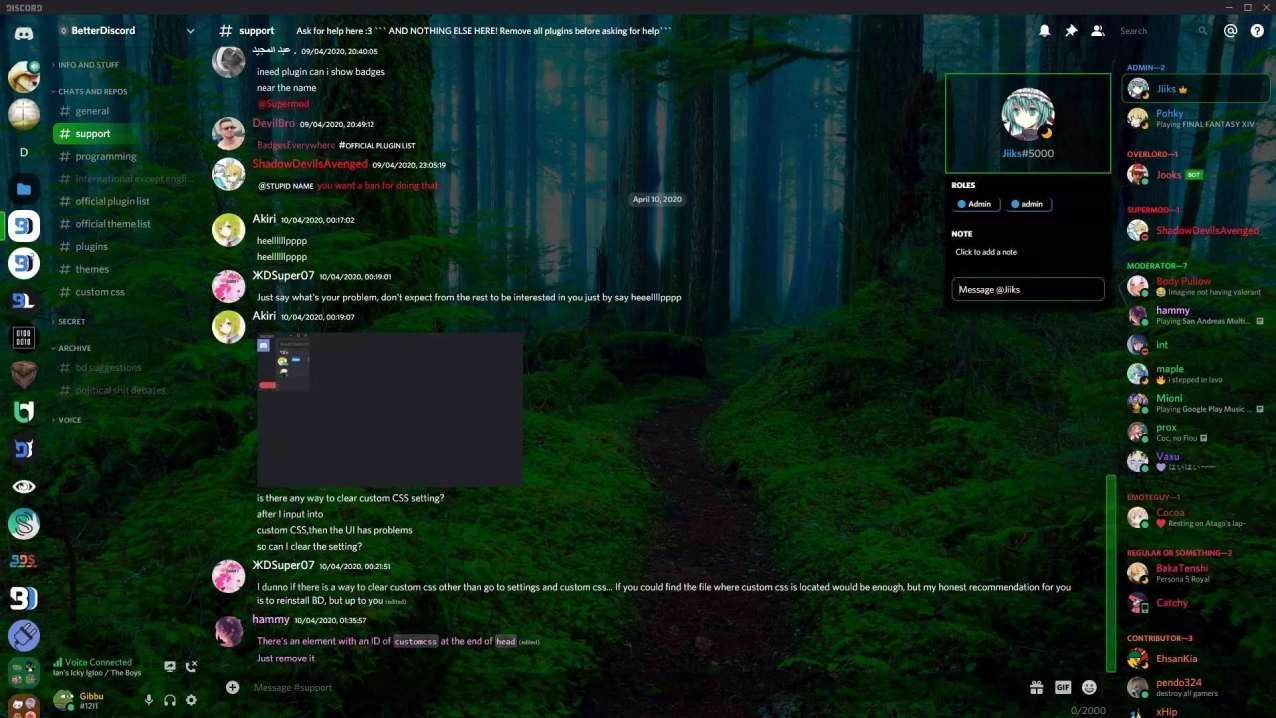
Another one from DevilsLynAvenged. This Better Discord theme was really soothing for me. There are no vivid colors or outlandish designs. You sit there admiring nature's splendor. To be honest, I'm grateful to God for this theme. I was beginning to forget what trees looked like (due to the pandemic. Hehe, I'm joking!)
Anyway, this is an excellent theme that has had around 10,000 downloads. I suggest that you give this theme a try.
The Sunset Theme

DevilsLynAvenged has created another Better Discord theme. DevilsLynAvenged understands how to create visually appealing Better Discord Themes. The background of this theme is a lovely sunset, giving the entire theme a pink touch.
Shadows are featured in this theme to draw attention to the text. However, I would have liked it if the shadows were not so strong.
FAQs:
How do you get BetterDiscord themes?
1: BetterDiscord should be installed.
2: Connect to the BetterDiscord server.
3: Go to settings -> BetterDiscord -> Themes -> Open theme folder after opening Discord.
4: Slide the.theme.css file you downloaded into the newly opened folder.
5: Return to settings -> BetterDiscord -> Themes and activate the theme.
How do you customize the discord theme?
To update your theme on Discord, go to the User Settings page by clicking on your profile’s gear icon. Then, go to App Settings > Appearance > Themes > Dark/Light to switch between dark and light themes. BetterDiscord can be downloaded if you want more customizable settings.