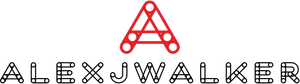Windows 11 Release Date, Requirements, Updates – All you need to know
Windows 11, Microsoft's next-generation desktop operating system, is now in beta preview and will be launched by the holiday season of 2022. Windows Insiders will be able to check out all of the new features and see as the platform grows over the coming few weeks and months. Here's all you need to know right now about Windows 11 releasing date and much more!
Join us June 24th at 11 am ET for the #MicrosoftEvent to see what’s next. https://t.co/kSQYIDZSyi pic.twitter.com/Emb5GPHOf0
— Windows (@Windows) June 2, 2022
Windows 11 Release Date: Holiday 2022
At its original press conference, Microsoft stated that Windows 11 releasing date would be "Holiday 2022," which may be around October to December. However, Windows has now strongly implied that the OS will be released on October 20th, highlighting that date as a significant occasion in multiple sample screen images of the OS and other press releases.
However, it appears that the initial launch date will be for preinstalled systems rather than those who already have Windows 10 who want to upgrade. According to a tweet from the official Windows account, customers will not receive free upgrades until 2022.
Is Windows 11 Available for preview?
According to Microsoft, if you're a Windows Insider, you should be able to download a Windows 11 preview right now. According to Microsoft, anyone in the Dev or Beta channels will be able to get the Windows 11 Insider releases, even if their hardware does not fulfill all of the system requirements for Windows 11.
The Latest Build
Microsoft published its first significant update to the Windows 11 Preview build on July 8th. The most recent build number is 22000.65. (the original was 22000.51). Among the most significant enhancements are:
1. The "Power mode" settings are available in the Power & battery Settings menu.
2. New snap layouts in portrait mode for PCs and tablets.
3. In the Start menu, there is a search box.
4. The taskbar appears on several displays.
5. Some alert boxes now have new looks.
Windows 11 requirements: Free Upgrades
Windows 11, like Windows 10, will be a free update for anyone with a recent earlier version of Windows and the necessary hardware. The firm specifies minimum criteria (see below), and it's uncertain whether the new operating system will install if your PC doesn't match all of them.
System Requirements for Windows 11
The following are the minimal Windows 11 requirements, according to Microsoft's blog:
-
CPU: 1 GHz or above with 2 or more cores on a 64-bit processor.
-
RAM: 4GB
-
Storage: 64GB
-
TPM 2.0
-
UEFI BIOS with Secure Boot
-
720p resolution on a 9-inch or larger screen
-
Internet access and a Microsoft account are required. There are no offline installations.
-
GPU: DirectX 12 compatible
These surpass the Windows 10 system requirements in a variety of ways. Microsoft describes them as a 1-GHz CPU (but not multi-core or 64-bit), 1 or 2GB of RAM, 16 to 20GB of storage space, and a DirectX 9 GPU with a minimum resolution of 800 x 600.
The TPM 2.0 in the Windows 11 requirements may exclude many users, particularly those who build their computers. Not every motherboard includes a TPM module, although some are upgradeable with a TPM module that may be purchased after the fact. Many systems include TPM, but it is deactivated by default. Therefore, you must enable it in your BIOS.
Microsoft also aims to provide non-TPM versions of Windows 11 for countries that do not allow or have banned TPM, such as Russia and China. The fact that Microsoft can do this raises whether TPM 2.0 should be a mandatory requirement for anyone.
But wait, there's more: while Microsoft's spec list lists a 1-GHz, 64-bit, 2-core CPU as the minimum, the business also has a list of compatible CPUs, and 7th processors Gen Intel or 1st Gen AMD Ryzen or less aren't on it.
Microsoft has now released an even more extensive list of Windows 11 requirements, including additional hardware specifications for OEMs producing Windows 11 PCs.
The majority of these are no-brainers, such as having a power button that turns the computer on when touched. However, beginning in 2023, all new non-desktops will be obliged to feature front-facing cameras with at least 720p quality. Furthermore, all Windows 11 PCs with touchpads must have Windows Precision Touchpads, and all non-desktops must have Bluetooth LE connectivity. All machines, including desktops, require network connectivity, while Wi-Fi is not required.
Windows 11 Features Updated
New Start Menu
The new Windows Start menu shows in the center of the screen by default, but you can adjust an option to make it appear to the left. Simple, colorful symbols have taken the place of the live tiles.
According to Microsoft, the menu implies "the cloud" to assist you by displaying relevant programs/documents regardless of the gadget you were working on earlier. Carmen Zlateff, Microsoft Partner Director of Windows User Experience, demonstrated how a document she viewed on her phone displayed on her PC's Start menu.
In addition, Windows 11 features a redesigned Search experience, which now shows in a separate window (no more text search bar). It's also expected to search across devices and services and use Bing search for web searches.
Black Screen of Death
According to The Verge, Microsoft intends to change the color of its famed Blue Screen of Death for Windows 11's final release. However, unless you modify a registry value, the preview build does not always result in a black crash screen.
Snap Groups & Snap Layouts
Hovering over the minimize/maximize button in Windows 11 provides you a selection of snap layouts based on your screen size. So, if you have two or more applications open and adequate space, you'll be given the option of dividing the screen evenly between them or having one occupy half the screen, and the other two snap groups take up a quarter each.
If you need to interrupt your workflow, for example, to answer an incoming email, you can restore your snapped arrangement by clicking on an icon in the taskbar. Icons for these "snap groups" will display next to app icons, allowing you to return to a complete layout with a single click quickly.

Custom Wallpaper through Virtual Desktops
The virtual desktop experience has been enhanced so that each desktop can now have its background and design. As with Windows 10, you can rename virtual desktops to make it easier to distinguish between work and home chores.
Windows & Teams
The Teams icon will be visible on the taskbar, and you will be able to use it to call anyone else who uses Teams on any platform, including Android and iOS. The taskbar will also allow you to send and receive SMS texts.
The news stream adapts to you, attempting to bring in feeds based on your tastes. There is also a tool that enables you to tip select content providers.
Windows Widgets
A slide-out window on the left side of the screen displays "Windows widgets," a collection of curated news, weather, and stock data. This is an obvious evolution of the weather and news bars seen in recent Windows 10 releases.
We were underwhelmed with Windows 11's window widgets functionality in the preview edition. It has a stunning translucent background, but the combination of widgets reminded us of MSN's or any other online portal's home page.
Windows 11 Release Date + Ready PCs
Prepare for a marketing blitz. According to Microsoft, "Windows 11 ready" PCs are on the way. Given that the hardware requirements are so low that almost any new PC can meet them, this appears to be more marketing bluster than helpful information.
We've already heard from Acer and Dell that all or the vast majority of their current offers are Windows 11 compatible. Let's just say, if your PC has less than 4GB of RAM and a processor that runs at less than 1GHz, Windows 10 is probably not operating very well for you either. We don't know if all of these machines come with TPM 2.0 chips installed on their motherboards.
FAQs
1. When will be Windows 11 available?
The Windows 11 release date will be by the end of 2022.
2. Can you get Windows 11?
Windows 11 is currently only available as an Insider Preview in the Dev Channel. If you have an Intel-based computer, select the x64 option. If you have an Arm-based Windows PC, such as the Surface Pro X, choose the arm64 option.
3. Will Windows 10 users get a Windows 11 upgrade?
If your current Windows 10 PC runs the most recent version of Windows 10 and matches the minimal hardware requirements, you will be eligible to upgrade to Windows 11. Download and run the PC Health Check app to determine if your PC is suitable for an upgrade.