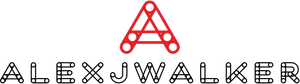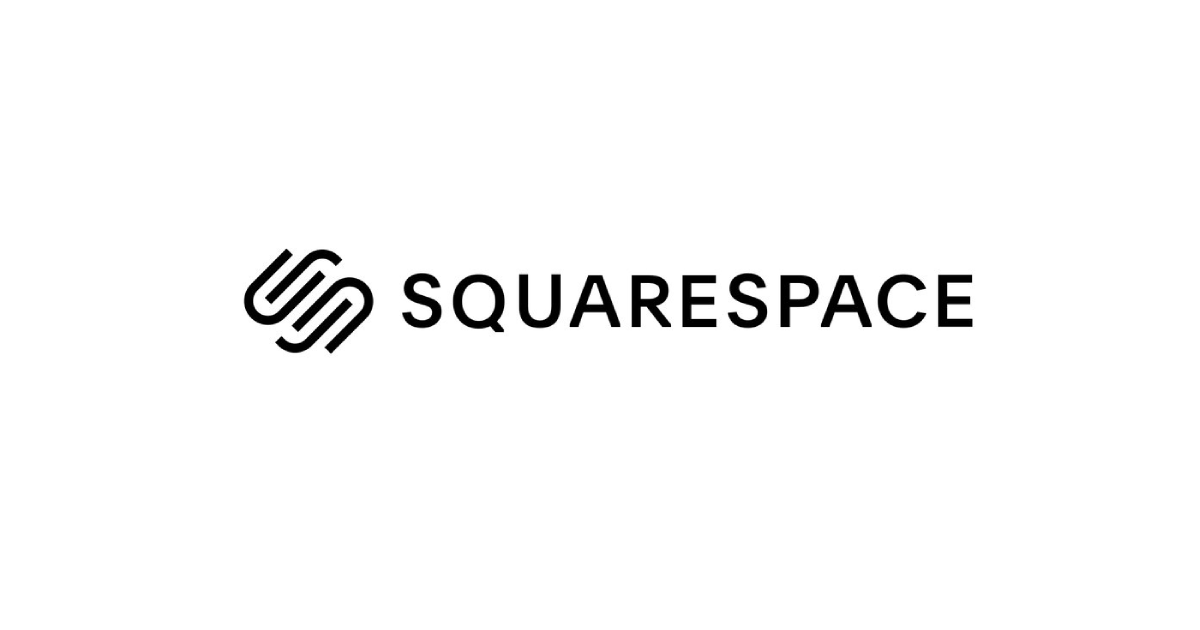Squarespace Review 2025
Special Discount | For A Limited Time, Take 20% Off Any New Website Plan - Exclusive

Take 10% Off A Website Or Domain On Any Plan

Save 30% Off Per Month On Annual Business Plan Subscription

25% Off Personal Plan With Annual Subscription

Get 50% Off For Students

Subscribe And Get 10% Off Your First Order

Squarespace is a popular website builder, and our Squarespace review found it's affordable and provides the essential features for building a small business website. Its sleek, modern templates and drag-and-drop editing have attracted legions of loyal customers who love the modern designs and easy site-building capabilities. In this article, we explore when Squarespace is worth the investment and when an alternative might be better.
| PROS | CONS |
|---|---|
| Elegant, sleek templates & full drag and drop editing | No free plan |
| 100% mobile-friendly designs | Just 110 templates, far fewer than other page builders |
| Solid search engine optimization (SEO) features | Advanced ecommerce is pricey |
| Video Studio to create branded content for marketing | Small set of plugins (extensions) vs Wix or Weebly |
| Switch templates anytime | No autosave, revision history, or backups |
| Embed custom code | |
|
Ecommerce tiers include email marketing |
When to Use Squarespace
- You are new to web design: Squarespace is beginner-friendly, so you don't have to be an expert to build a beautiful, feature-rich website.
- You want a design-forward site: Squarespace's templates are sleek, contemporary, and elegant, and there's a Video Studio for creating branded content. This is an ideal combination for creating a visually impactful website.
- You need a website quickly: You can build a website on Squarespace quickly without the hassle of learning code or the elements of good web design.
- Your website is primarily a portfolio site: Few website builders come close to showcasing visual works of photographers, artists, or videographers as well as Squarespace.
- You need integrations: There are a few dozen free and paid Squarespace plugins (called extensions) to extend your site's functionality beyond native features. Plus, you can embed custom code for more integrations.
When to Use an Alternative
- You need robust ecommerce tools: If you sell many products or need dropshipping options, consider Shopify, which tops our list of the best ecommerce platforms.
- You want a free option: Squarespace doesn't offer a free plan. Read our list of the best free website builders to find one that fits your needs.
- You need built-in appointment booking: Squarespace only offers appointments as a paid add-on. GoDaddy's built-in appointment booking system comes standard in all plans, including free. Read our GoDaddy website builder review for more details.
- You need a low-cost ecommerce alternative: Weebly is better for casual ecommerce, and its plans are far more robust for the price. See how to set up a Weebly ecommerce store in just a few steps.
- You need advanced functionality: If your site needs robust features for an online store or niche features for restaurants, fitness trainers, events, or art sellers, consider Wix instead. Read about Wix and its extensive capabilities in our Wix review.
Our Squarespace review determined the platform is a sleek and easy-to-use website builder with many functions small businesses need. Thanks to professionally designed templates and premade content blocks, building a website with Squarespace is fast and easy. The section-based, drag-and-drop editor makes customization simple, and you can add custom code to alter aesthetics or improve functionality.
However, Squarespace isn't right for every small business. For some functionality needs, you might be better served by an alternative to Squarespace. Also, with only 100 or so templates, Squarespace may not have the design that's right for you.
For more alternatives overall, see how we rank the best website builders for small business.
How Much Squarespace Costs
Squarespace does not offer a free-forever plan. However, you can try it for free for 14 days with no card required to test the platform's key features before buying. After the trial, plans start at $18 for the Personal plan, but most small businesses will probably need to step up at least to Professional at $27 a month. That's because many of the features smaller teams need are reserved for the the two higher tier plans.
For example, for subscriptions, abandoned cart recovery, and other common features, you'll need the highest-tier Premium plan priced at $69 monthly. This makes it more expensive than other website builders, such as advanced ecommerce solutions from Wix for $27 a month or Weebly for $12-$26 monthly.
Squarespace Pricing Plans
Click the tabs below to see what's included with each plan as well as the add-ons you might need.
Squarespace Features & Capabilities
For most small businesses, our expert review concludes that Squarespace is well worth the investment. It includes most of the features small businesses need to grow and scale. That's why it's a perennial inclusion on our list of the best site builders for small businesses.
Click the drop-downs below to learn more about the features that make Squarespace a strong contender in the site builder race.
Ease of Use
If you're considering a content management system (CMS) like WordPress but you're worried about the complexity of use, Squarespace is a good alternative. That's not to say it's the easiest website builder we've reviewed. In fact, it can be somewhat complex for beginners, but it's far cleaner than other options like Wix or Weebly.
The Squarespace user interface is clean, offering few options to confuse or confound users who are new to web design. However, mastering the system takes time, and there are multiple steps to go through to accomplish common tasks.
This can slow down users who may need a simple site up fast, and that's where GoDaddy's website builder tops Squarespace. However, GoDaddy doesn't allow for embedding custom code or CSS—with these features, you can level up the design, aesthetic, and functionality of your Squarespace site.
Squarespace may not be as beginner-friendly as some of the other website builders, but it's easy enough to use, and its support, knowledgebase, and hundreds of user-led tutorials on YouTube can guide you to web design perfection. See our step-by-step instructions for how to build a Squarespace website for more details.
Expert Opinion
For the purposes of our Squarespace review, we utilized the page builder system, incorporated add-ons and third-party extensions, and designed a functioning website. We asked ourselves: “Is Squarespace good for small business?”
Along the way, we reviewed the quality of the Squarespace system, how well its features perform the promised functions, and the ease with which these tasks were accomplished. We also compared this to other website builder applications. Based on these criteria, Squarespace performed well against the competition.
Squarespace offers beautiful, streamlined websites with visually stunning effects. It is relatively simple to use, and because of this simplicity, it is difficult to make significant design mistakes.
However, Squarespace is far from perfect. It can become expensive if you begin incorporating many add-ons and extensions. It also is limiting in its choices for those with advanced design skills. The biggest drawback is that it does not include appointment booking in any of its paid plans, a basic feature in most of the top Squarespace competitors.
What Users Say in Squarespace Reviews
Based on our expert Squarespace review, it's one of the better site builders around, especially for novice designers just getting started in web development. But we also took a look at what other users have to say about Squarespace reviews online, and here's what we found:
- G2: 4.4 out of 5 stars based on 1,020 reviews
- TrustRadius: 4 out of 5 stars based on 278 reviews
- Capterra: 4.6 out of 5 stars based on 2,742 reviews
Generally, user reviews are positive, with most users citing ease of use as the top reason to choose Squarespace. The most frequent complaint we saw in customer reviews of Squarespace was that the service was more expensive than the competitors.
Bottom Line
Our expert review found that not only is Squarespace a beginner-friendly website builder, but it's also the best site builder for creating a design-forward site that is visually impactful. In spite of limitations due to template selection and third-party add-ons, its sleek designs and ease of use make it possible for even the greenest website designers to create masterpieces to showcase their businesses.
On the whole, Squarespace is worth it for most small businesses and is a worthy competitor in the crowded website builder market. With a risk-free 14-day free trial, you have nothing to lose by giving it a test drive to see if it's the right choice for you.