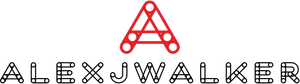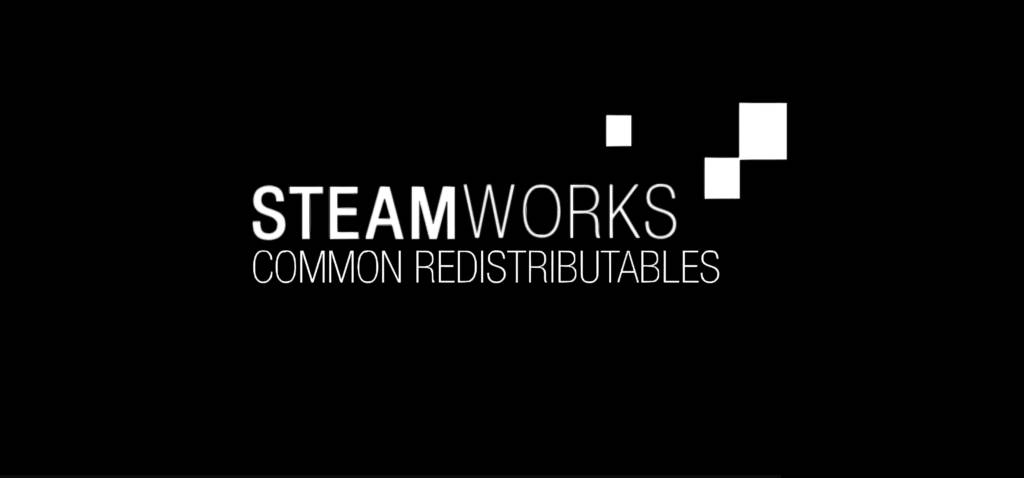All About Steamworks Common Redistributables
Steamworks Common Redistributables have recently appeared in gamers' Steam libraries. Learn what it is and whether you can get rid of it or not!
Gaming on Windows is not the same as gaming on any other platform. When you play a game on Windows, the game's settings must be modified to meet that specific computer. Several files are downloaded and installed to ensure that the game runs properly and without glitches.
Steamworks Common Redistributables
Steamworks is a free suite of files/tools that any game developer can apply in their Steam-based game or product. These programs optimize a game's settings to operate on all types of Windows PCs that are available in the market.
These files are as follows:
-
1. DirectX Redistributable
-
2. PhysX
-
3. .NET Framework
-
4. OpenAL
-
5. Visual C++ (2010, 2013, 2015)
These files are included in the Common Redistributables package. They are packed together and delivered to your Windows machine as an update.
Initially, every developer who needed to include these files as part of their game had to design a separate script to allow the user to install it. The difficulty with this method was that the script would reinstall the data every time a game was installed.
This occurred even though all of these games shared the same file. For example, if games X, Y, and Z all required DirectX, they would install the exact file on your computer via their own game installers. If you have apps that needed the same version of DirectX, this resulted in a LOT of repeated files.
Now, Steam streamlined this procedure, which is how the Common Redistributables evolved to become popular.
This reduced the number of files required while also saving download bandwidth and storage space.
Now, anytime you download a game (via Steam) that uses a specific version of a shared tool/file, it will download and install it, just like it used to. It does, however, download to a separate location on your PC.
Any subsequent games that require the same file will not download or install it on their own; instead, they will use the file that Steam has been already installed. This reduces disk space, download time, and download size.
All Steam programs can opt into Common Redistributables, which will only be installed if required on the first run. When patches are available, Valve (the proprietors of Steam) prepares and manages the install scripts for these Common Redistributables and sends them as OTA updates. On 64-bit computers, Steam installs both 64-bit and 32-bit common redistributables.
Learn about: The Latest Top Discord Themes
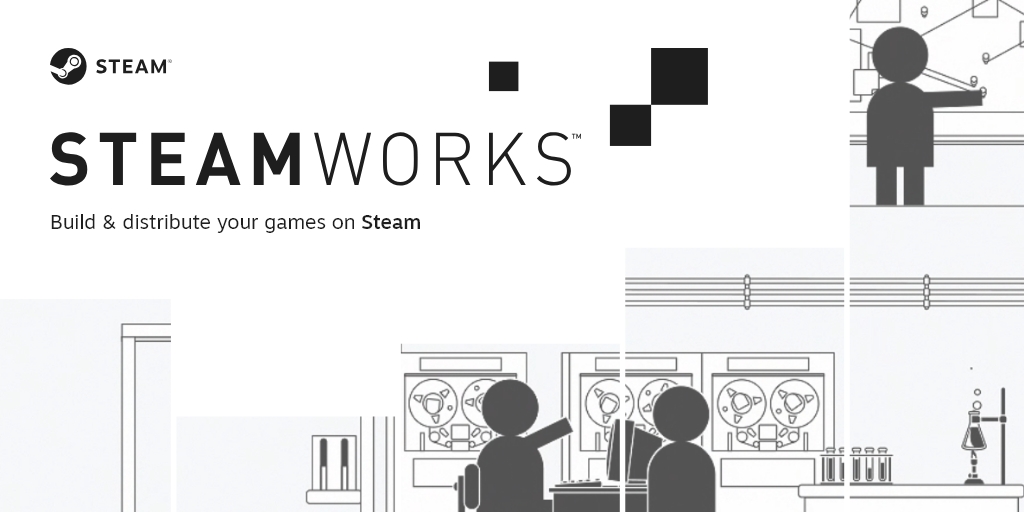
Should I delete the Steamworks Common Redistributables?
The simple answer is No. You should not uninstall the Steamworks Common Redistributables.
All of the games you download will crash on game startup if those files are not present. When you download a game, Common Redistributables save you space and time.
In most circumstances, even if you erase the common redistributables files, the game will continue to download them via Steam in the background for it to function. So, in essence, you can't delete the Common Redistributables files from your computer permanently; unless, of course, you're no longer actually active in gaming.
Steam has ensured that the common redistributables and any subsequent upgrades for all games on Windows systems are optimized.
You won't have to worry about running out of space or manually updating them.
How To Hide Steamworks Common Redistributables?
We understand that seeing this typical redistributables folder can be irksome. Initially, Steam would conceal the folder, and it would function normally and update in the background. However, following a recent upgrade, they began to display this folder, which irritated many users.
There is, however, a solution to hide the folder so that it does not appear in your Steam library.
Here's a quick way to remove the Steamworks Common Redistributables folder from the Steam Library.
Take the following steps:
-
1. Navigate to the Library tab.
-
2. Right-click on Steamworks Common Redistributables and select Properties.
-
3. Select Manage.
-
4. Hide this game by clicking the button.
If you decide you want to see it again, you can find it in the Library > Hidden folder.
Conclusion
You now understand Steam Common Redistributables and how vital they are for any games you purchase through Steam.
Remember that the folder exists to help you save space and time, so there is no need to delete it. You can conceal it and let it run in the background indefinitely.